"Log In with Apple ID" allows you to securely sign into your OneDegree account using your Apple ID. Here’s how:
1. Open the OneDegree app or website and click "Sign in with Apple".
2. Enter your Apple ID email (or phone number) and password.



3. Choose your registration method:
- Share My Email: Allow OneDegree to use your real email address.

- Hide My Email^: Use an encrypted email address generated by Apple.

4. You’ll be logged in automatically once verified.
^Note: If you need to inquire about policy details or apply changes on your account and policy via email, please use “Share My Email”. This smoothen OneDegree to verify your identity and process your request via email.