Where can I enter the promo code?
Print
Modified on: Thu, 21 Aug, 2025 at 4:37 PM
We are currently offering a first-year premium discount for your policy. Please visit the Insurance Offers Overview to get more promotions. Additionally, we will periodically provide insurance offers. You can like and follow our social media for the latest updates, which will be shared through the following platforms:
Once you get the discount code, please enter the relevant information on the application page, as shown in the image below:

You can enter the discount code on this page and click [Apply]. Once you confirm its use, the relevant discount will be displayed on the application page. You can also click [see discount terms and conditions] to learn more about the offer.
Did you find it helpful?
Yes
No
Send feedback Sorry we couldn't be helpful. Help us improve this article with your feedback.