Yes, please note that a linked credit card cannot be deleted. Please update another credit card on the policy page first. After doing so, you may return to the payment page to delete the old one. Here are the detailed steps:
1. Log in your account: Login | OneDegree
2. Go to "Account" and click on "Payment."
3. Select the credit card information you wish to delete and click the trash can icon in the upper right corner (please refer to the image below).