You can change payment card information by following these steps:
1. Log into your account: Login | OneDegree
2. Under the "Your Policies" section, select your policy.

3. Scroll down to the "Payment" section, click on the arrow icon, and select "+ Use a new credit card."

4. Enter your credit card number, expiration date, and CVV, then click "Save".